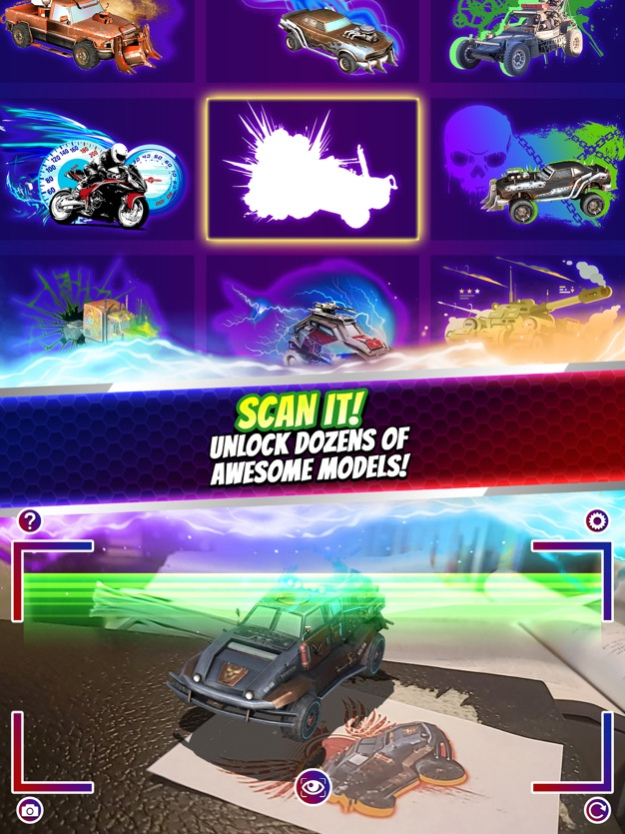Magic 4D 1.2.1
Continue to app
Free Version
Publisher Description
Grab your stickers, tattoos, business cards...and much more, and prepare for a magic 4D experience like never before! Embark on a thrilling interactive excursion as dinosaurs, sea animals, mystical creatures, mean motorcycles, scary monsters, and others...spring to life right before your eyes in Augmented Reality (AR) to give you a "WOW" you will never forget! Explore and interact with all these amazing animations, and also take pictures and record videos to share with your friends and family! Even walk or fly around an amazing 4D model in your own environment! This immersive app by Popar will keep you entertained for hours.
Features:
-Interactive Augmented Reality (AR) animations
-Awesome 360° sound effects
-Hours of fun exploring and playing
-Watch a zombie come back from the dead; a motorcycle do a burnout; a fairy cast a mystical spell; a lion belt out a mighty roar; a barbarian swing its sword...and more in this interactive AR experience
-Take pictures and record videos to share with your friends and family
-Resize, rotate, and zoom into every 4D model with easy, one-touch screen gesture interactions
Free Augmented Reality Tracker: http://www.poparfiles.com/Magic-4D-Tracker.jpg
Oct 2, 2022
Version 1.2.1
- Updated device support
- Replaced category image
About Magic 4D
Magic 4D is a free app for iOS published in the Recreation list of apps, part of Home & Hobby.
The company that develops Magic 4D is Popar Toys. The latest version released by its developer is 1.2.1.
To install Magic 4D on your iOS device, just click the green Continue To App button above to start the installation process. The app is listed on our website since 2022-10-02 and was downloaded 1 times. We have already checked if the download link is safe, however for your own protection we recommend that you scan the downloaded app with your antivirus. Your antivirus may detect the Magic 4D as malware if the download link is broken.
How to install Magic 4D on your iOS device:
- Click on the Continue To App button on our website. This will redirect you to the App Store.
- Once the Magic 4D is shown in the iTunes listing of your iOS device, you can start its download and installation. Tap on the GET button to the right of the app to start downloading it.
- If you are not logged-in the iOS appstore app, you'll be prompted for your your Apple ID and/or password.
- After Magic 4D is downloaded, you'll see an INSTALL button to the right. Tap on it to start the actual installation of the iOS app.
- Once installation is finished you can tap on the OPEN button to start it. Its icon will also be added to your device home screen.